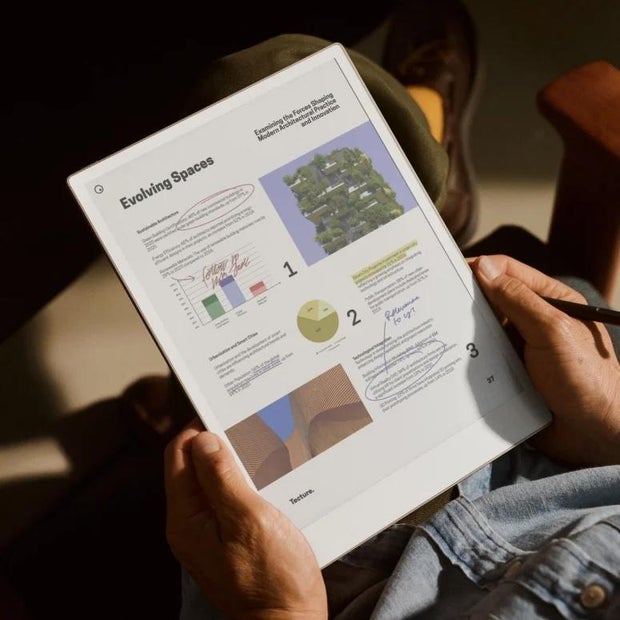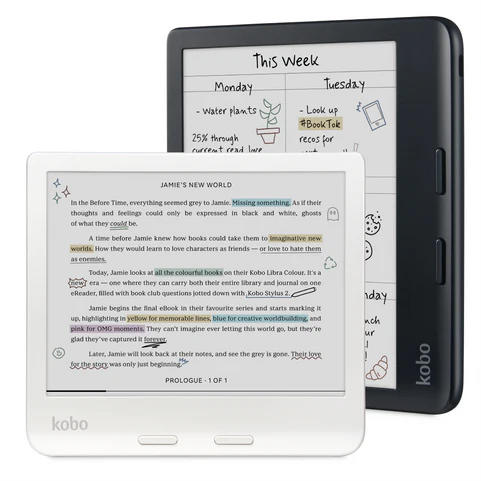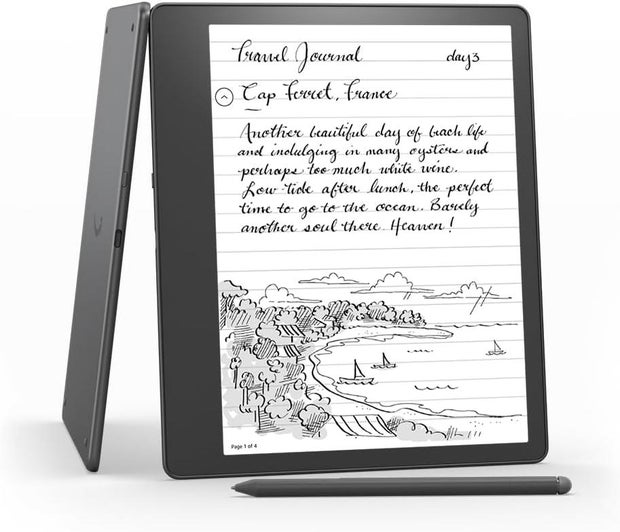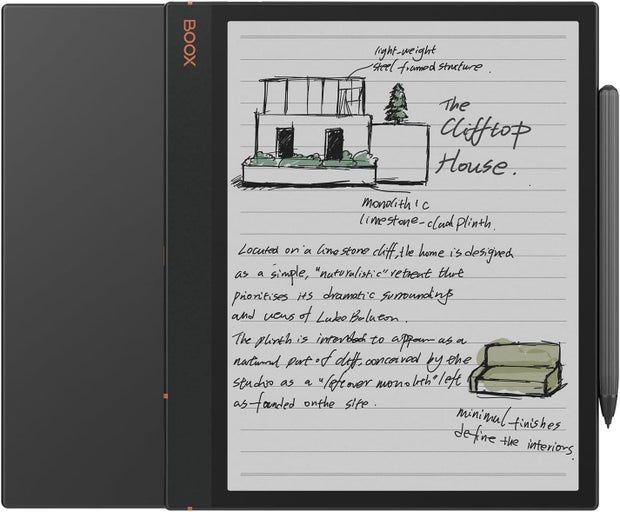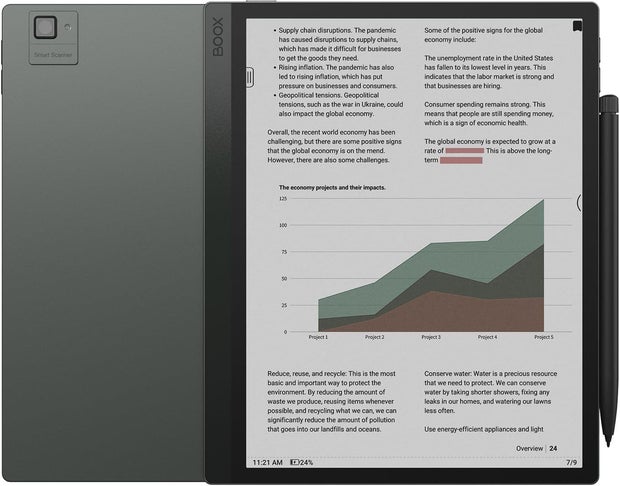reMarkable
Forget about writing down your ideas on sticky notes, paper napkins or scraps of paper — all of which create clutter and can easily get lost. Now you can create handwritten notes and drawings, organize them in customized virtual notebooks, back up your notes in the cloud and then share them with others — all with a digital notepad. And you can use these devices to read, annotate and sign PDF files, too.
The best digital notepads look like very thin tablets, but they have a digital ink display that’s easily readable in almost any lighting — just like the best e-readers. Using a stylus, you handwrite or draw directly on the screen, within the pages of customizable virtual notebooks. Then, in most cases, you can automatically convert your handwritten notes into editable text, or store the notes as you created them.
Digital notepads give you plenty of virtual paper style options and even let you to choose your simulated writing instruments, such as a ball-point pen, fountain pen, pencil or highlighter. While some of the latest digital notepads can also be used as e-readers or offer basic tablet functionality, their main purpose is to replace a traditional notepad.
Keep in mind, with a specialty app (like Goodnotes 6 or Notability) and an Apple Pencil, any Apple iPad tablet can be used as a feature-packed, full-color digital notepad, as can any tablet that has a stylus available for it.
What is the best digital notepad for 2024?
Our in-house consumer tech experts have jotted down their research notes and compiled this roundup of the best digital notepads out there. Get ready to handwrite or draw directly on a digital ink display using a pen-shaped stylus. This nicely recreates the experience of handwriting on paper using a traditional pen or pencil. Organize and access all of your notes in one place. And because these devices rely on a digital ink display, battery life is typically up to several weeks, not mere hours, like a traditional tablet.
Pro Tip: Digital ink displays are glare-free and do not cause eye-fatigue, like the displays built into many full-featured tablets and laptop computers.
Best digital notepad: reMarkable Paper Pro
reMarkable
Display size: 11.8 inch color touchscreen | Display type: Digital ink | Resolution: 2,160 x 1,620 pixels (229 ppi) | Color or monochrome display: Color | Internal storage: 64GB | Expandable: No | Stylus included: Yes | Connectivity: USB Type-C, Wi-Fi | Operating system: reMarkable OS | Battery life: Up to 2 weeks
The first thing you notice when removing the reMarkable Paper Pro from its packaging are just how lightweight and thin this device is. Yet, you get an impressively large, 11.8 inch color digital ink display that’s glare-free. The supplied stylus connects to the e-reader using a magnet and quickly recharges while it’s connected.
The Paper Pro’s display is more responsive than what we’ve seen from competing full-color digital ink displays. Thus, it provides a smoother writing experience. The Paper Pro relies on E Ink Gallery 3 technology and is able to showcase more accurate colors than many other full-color digital notepads, without causing eye strain that is common with many LED and LCD displays found in tablets and laptops. The handwriting experience is very similar in feel to writing on paper using a pen thanks to the screen’s texture and the design of the stylus. Yet, you can change the color, style and thickness of the virtual link with a few on-screen taps.
For even more control when handwriting on the display, you can upgrade to the reMarkable Marker Plus stylus ($129). This version of the stylus allows you to flip it over and use the top as an eraser, just like a traditional pencil.
While the Paper Pro is designed to be a digital notepad that accepts your handwritten notes, annotations and drawings, there’s also the convenient Type Folio external keyboard ($229) option that makes touch-typing a breeze. Another useful accessory is the Book Folio cover ($179) for the Paper Pro. This attaches securely to the digital notepad using magnets and also holds the stylus firmly in place. Yet, the cover maintains the thin and easy-to-hold design of the Paper Pro. The cover is made from genuine leather and looks as luxurious as it feels.
As a digital notepad, the Paper Pro allows you to create custom-named digital notebooks and then add as many virtual pages to each notebook as you need. You can handwrite directly onto the pages and can select the digital ink color, thickness and style of your virtual writing instrument. Your handwritten notes can be automatically converted into editable text. You can also use the on-screen virtual keyboard to type your notes.
The Paper Pro stores notebooks and notes locally, but can also sync them to reMarkable’s own cloud service, Dropbox, Google Drive or Microsoft OneDrive. And as long as the device is connected to Wi-Fi, you can share your notes or notebooks with other people, too.
reMarkable has lived up to its name and has done a terrific job creating a digital notepad that feels like you’re writing on paper. Plus, the display is glare-free and easily readable in almost any lighting — from direct sunlight to a dark room. The best thing about this digital notepad is the size of the screen. The 11.8-inch display gives you plenty of space to write or draw comfortably, as well as read and annotate PDF files sent to the Paper Pro.
Unlike monochrome digital notepads, the Paper Pro allows you to use color to add more structure to your notes and plans, draw attention to what matters, or make complex information easier to understand. When reviewing a PDF file, you can highlight text in any color you want, or use a virtual pen (with any color ink) to annotate the document with handwritten notes. All of the files stored in the device can be custom named, organized into custom folders and have tags associated with them for easy identification.
Any e-books available in either the industry-standard ePub or PDF file formats work fine with this device. If you want to customize the text size and font of an e-book, choose e-books in the ePub file format. Any PDF documents viewed on the Paper Pro (as with any device) retain the format and appearance they were created with.
Compared to other digital notepads, this model has a more intuitive and distraction-free interface that runs using reMarkable’s proprietary operating system. Keep in mind, the Paper Pro is not waterproof, nor is it designed to play audiobooks or podcasts. One feature that’s particularly useful is the reMarkable mobile and computer app. It allows you to automatically sync content with the Paper Pro and always have access to your notes from your smartphone, tablet or computer.
We’re huge fans of the Paper Pro’s design and overall performance. As a note-taking tool and digital notepad, this is hands-down the best we’ve seen.
Best budget digital notepad: Kobo Libra Colour
Rakuten
Display size: 7 inch color touchscreen | Display type: Digital ink | Resolution: 300 ppi (B&W), 150 ppi (color) | Color or monochrome display: Color | Internal storage: 32GB | Expandable: No | Stylus included: No | Connectivity: USB Type-C, Wi-Fi | Operating system: reMarkable OS | Battery life: Up to 40 days
This is the first low-cost digital notebook that gives the Amazon Scribe a run for its money. In fact, for many users, this device is better, because it offers a full-color screen and more robust note-taking capabilities. You can import PDF files and read, annotate, sign and then share them with others.
The one thing we don’t like about this e-reader is that the Kobo Stylus 2 is not included with the tablet, so if you want to take advantage of the device’s note-taking and annotation capabilities, you’ll need to spend an additional $70 for the pen-shaped stylus.
Aside from that, the Kobo Libra Colour is feature-packed and simple to use. It offers a non-glare, full-color digital ink display that’s easy on the eyes. The seven-inch display provides plenty of space to display content and your handwritten notes. And we love that the device is so thin and lightweight.
While reading an e-book or PFD file, you can use the highlighter feature or handwrite notes. When used as a digital notepad, the Libra Colour can serve as a versatile note-taking tool, daily planner, journal, or for creating and managing to-do lists. Your notes can then be stored and shared via email, Dropbox or Google Drive.
Beyond just serving as an e-reader and notebook, the Kobo Libra Colour can play audiobooks or podcasts when you pair the device with your Bluetooth headphones or wireless earbuds. A vast selection of content is available for purchase from the Kobo e-bookstore, but you can also borrow e-books and audiobooks using the OverDrive and Libby services supported by most public libraries.
Priced at just $220, this device is less expensive than a Kindle Scribe but has a full-color digital ink display. And feature-for-feature, it can perform the same tasks. If does provide a smaller display than the Scribe, however.
Best digital notepad and e-reader combo: Amazon Kindle Scribe
Amazon
Display size: 10.2-inches | Display type: Paperwhite | Resolution: 300 ppi | Color or monochrome display: Monochrome | Internal storage: 16GB, 32GB, 64GB | Expandable: No | Stylus included: Yes | Connectivity: USB Type-C, Wi-Fi | Operating system: Amazon FireOS | Battery life: Up to 12 weeks
We’re huge fans of the Amazon Kindle Scribe, mainly because it can serve as a digital notepad and full-featured e-reader compatible with any Kindle-friendly e-books. The 10.2-inch Paperwhite display is very easy to read, and the device’s battery lasts up to three months between charges.
For our coverage of the best e-readers for 2024, the Scribe was named best monochrome e-reader for note taking. Be sure to read our in-depth review of this powerful tool to discover all that it can do.
The Amazon Kindle Scribe also offers yet another cool feature that other Kindles don’t. It’s a digital notepad. You can handwrite or draw on the display using a stylus. Use the note-taking app to create custom digital notebooks and then fill them with pages containing thoughts or sketches. These notes are stored within the Scribe, but can easily be shared when the device is connected to the internet via Wi-Fi.
As you’re reading, you can annotate the content of e-books with handwritten notes, or annotate PDF files. A basic stylus comes with the Scribe and a three-month trial subscription to the Kindle Unlimited service is included, as is a USB Type-C charging cable.
Best full-color digital notepad: Boox Note Air3 C
Amazon
Display size: 10.3-inches | Display type: E-paper | Resolution: 2,480 x 1,860 pixels, 300 ppi (monochrome); 1,240 x 930 pixels, 150 ppi (color) | Color or monochrome display: Color | Internal storage: 16GB | Expandable: Yes (microSD card) | Stylus included: Yes | Connectivity: USB Type-C, Wi-Fi, Bluetooth | Operating system: Android 12 | Battery life: Up to 16 hours
Boox is one of the few companies that offers digital notepads and Android tablets with full-color, e-paper displays. The Boox Note Air3 C has a 10.3-inch color screen. It’s primarily designed to be a digital notepad for writing or drawing using different colored virtual inks, or for annotating full-color PDF files.
As an e-reader it accepts 17 e-book formats. The device itself is a mere 5.8 millimeters thick and is extremely lightweight. As a note taking tool, it offers a paper-like experience for handwriting ideas and sketches.
Because the device uses a digital ink display, it’s battery lasts for many hours. But it lacks a traditional display, so don’t expect to work with high-resolution photos or video with the sharpness of a traditional tablet. The colors appear more muted. Resolution improves dramatically when viewing content in monochrome.
As you’re handwriting, the Note Air3 C can convert your handwriting into editable text. You can also use this device to view, annotate, sign and share PDF files. The handwriting and drawing capabilities are extensive, while the e-reader features are also robust.
For slightly less money, the Note Air3 ($400) is available with a monochrome screen. It can handle everything that the Note Air3 C can do, just without the color. If you’re going to invest in a Boox digital notepad, however, we suggest going with the full-color version. The use of color gives you more options when handwriting notes, drawing or annotating PDF files. There’s even a virtual highlighter that allows you to highlight text in PDF files using the colors of your choice.
Best digital notepad with tablet functions: Boox Ultra C Pro
Amazon
Display size: 10.3-inches | Display type: Kaleido 3 | Resolution: 2,480 x 1,860 pixels, 300 ppi (monochrome); 1,240 x 930, 150 ppi (color) | Color or monochrome display: Color | Internal storage: 128GB | Expandable: Yes (microSD card) | Stylus included: Yes | Connectivity: USB Type-C, Wi-Fi, Bluetooth | Operating system: Android 12 | Battery life: Up to 21 hours | Keyboard: Optional
The Boox Ultra C Pro can do everything that the Boox Note Air3 C can do as a note taking tool, but it also serves as an Android tablet.
It comes with the same collection of preinstalled apps as other Android tablets and allows you to install additional apps from the Google Play Store. The Boox Ultra C Pro has a full-color, digital ink display. This means it can be viewed in any lighting situation with virtually zero glare.
Be warned: Between the speed of the processor and the sluggishness of the display’s refresh rate, the Boox Ultra C Pro is not suitable for video. And while it can display full-color photos, the colors will appear muted and the images will lack detail. But this digital notebook is great for basics like web surfing, email, word processing, spreadsheets or any tasks that don’t rely on video or graphics.
Also on the plus side, the Ultra C Pro comes with a stylus and runs Android 12. It also has a built-in camera, speakers and a microSD memory card slot. It supports 24 digital file formats. A variety of optional cases (that also serve as stands) and a detachable keyboard are sold separately. While not for everyone, the Boox Ultra C Pro is a great option for people who prefer hand-writing over typing, but who want the core features of a tablet in a single, lightweight device.
How to choose a digital notepad
A digital notepad should be as comfortable and intuitive to use as a traditional pad and pen. Here are five things to consider when choosing which digital notepad is best suited to meet your needs:
- Design: The best digital notepads are compact, thin and lightweight. They rely on a digital ink display that’s easy to read in any lighting (including direct sunlight) and they come with a pen-shaped stylus that’s as comfortable to use as a pen. You also want the ability to choose a paper style (blank, lined, graph, etc.) and create customize notebooks that can contain any number of individual pages. The operating system should allow you to store your handwritten notes locally, sync them with a cloud account and share them with others via email.
- Display: A digital ink display should be glare-free and easy to read in any lighting. The higher the resolution, the better (especially when it comes to full-color digital ink displays). Most displays built into digital notepads have a resolution that’s measured in horizontal and vertical pixels, or in pixels per inch.
- Functionality: Beyond handwriting or drawing on the display, you might want to automatically convert writing into editable text. Other useful functions include the ability to markup, annotate and sign PDF files. Some of the best digital notepads also serve as e-readers, audiobook players and more. Also, while some digital notebooks only sync files with the manufacturer’s own cloud-based service, others are compatible with services like Google Drive, Microsoft OneDrive, Dropbox and Evernote.
- Stylus: All of the digital notepads featured in this roundup offer a pen-shaped stylus. However, in some cases, you can upgrade to a premium stylus for an additional fee. To get the most out of a digital notepad, you want a stylus that feels like a pen in your hand and that replicates the experience of handwriting on paper. If you flip over the stylus, the opposite end should work as a digital eraser (just like a traditional pencil). When using one of the best digital notepads, you can choose your virtual writing instrument. Options typically include a ball point pen, pencil, felt tip market, highlighter and fountain pen.
- Battery life: Because these devices rely on digital ink displays, their battery life tends to be much longer than a traditional tablet. In some cases, you can expect to use a digital notepad regularly for up to four weeks before needing to recharge it.
When it comes to keeping up with the latest technologies, our team of consumer tech experts has you covered with comprehensive product roundups, in-depth product reviews and details about where and how to find the best deals. We cover everything from laptops and action cameras, to the best TVs, smart grills, tablets, smartwatches and noise canceling earbuds and headphones.